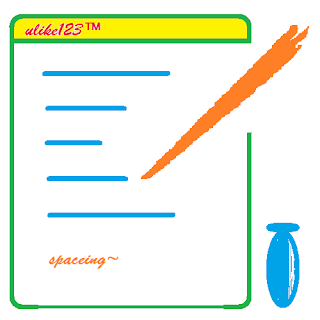CLTACLC(Copy Long Text Area Code Legacy Control)
Overview:
CLTACLC(Copy Long Text Area Code Legacy Control) copies long text area code or copies plain text with legacy modifiable style compatible with most used browsers. Simple copy\edit\paste steps is all that in need. No text area HTML tag is necessary. Using just a div tag as a container of a span tag is enough to allow long text copying. That’s as long enough as an HTML page flows. The copy process just copies the inner text not including the HTML tags themselves. And again, let’s throw a problem and propose its solution.Problem:
I need a long copy code text area. Or, my users need to copy a long extensive plain text from a page I offer them. I need such that professional copy code area control. I need no code mistakes and easy code paste that I can be sure it is not altered later on. So how to achieve all that?Solution:
To solve this problem you should follow few simple steps of copy/edit/paste code to your web page(ex: default.aspx, index.html, main.php, index.js). Read and follow the steps under the "Steps:" header. That's all.Steps:
- Copy the HTML code under the header "Code:".
- Change the box title <Code> to the title in need.
- Paste it after the HTML <tag> where it is OK for the targeted web page.
- Also can be copied from cltaclc(copy long text area code legacy control) project here.
- That's it!
Code:
<body>
<!-- CLTACLC(Copy Long Text Area Code Legacy Control) -->
<style type="text/css">
.cltaclc-wrap {
min-width: 123px;
max-width: 99%;
display: inherit;
padding: 1px;
margin: 1px;
border: solid 1px #555;
}
.cltaclc-title{ float: left; color: #555; font-size: 26px; font-family: Arial, Helvetica, sans-serif; font-weight: 100; }
.cltaclc-icon {
float: right;
width: 10px;
height: 12px;
display: inline-block;
padding: 4px;
margin: 4px;
border: solid 1px #eee;
cursor: pointer;
background: #888;
}
.cltaclc-icon:hover { background: blue; }
.cltaclc-icon:after {
width: 11px;
height: 13px;
padding:2px;
margin: 2px;
border: solid 1px #000;
border-left: 0;
border-top: 0;
background: transparent;
}
.cltaclc-icon:before,
.cltaclc-icon:after {
cursor: pointer;
content: '';
display: block;
}
#cltaclc-text {
width: 99%;
min-height: 100px;
max-height: 260px;
display: inline-block;
padding: 1px;
margin: 1px;
border-right: 0;
border-left: solid 1px #eee;
border-bottom: solid 2px #eee;
border-top: solid 3px #888;
font-size: 1em;
font-family:"Courier New", Courier, monospace;
color: #fff;
text-transform: none; /* to avoid other styles altering case-sensitive codes */
text-decoration: none;
overflow: auto;
background: blue;
}
#cltaclc-text:hover { background: #000; }
#cltaclc-text::-webkit-scrollbar { width: 6px; }
#cltaclc-text::-webkit-scrollbar-track { background: #eee; }
#cltaclc-text::-webkit-scrollbar-thumb { background: #888; }
#cltaclc-text::-webkit-scrollbar-thumb:hover { background: #555; }
#cltaclc-text a { color: #fff; }
#cltaclc-text a:hover { color: #eee; }
</style>
<div class="cltaclc-wrap">
<div style="clear:both;"><span class="cltaclc-title"> <Code> </span><span id="cltaclc" class="cltaclc-icon" title="Copy code"></span></div>
<div id="cltaclc-text">
code<br />
Rich HTML code code code code code code code code code code code code code code code code code code <br />
cooooooooooooooooooooooooooooooooooooooooooooooooooooooooooooooooooooooooooooooooooooooooooooooooode<br />
code<br />
The previous is a sample for both words break and none words break.<br />
code<br />
Minimize this window to test that and also to see scrolls in action.<br />
code<br />
Friendly for mobiles, rotate your device.<br />
code<br />
code<br />
code<br />
code<br />
code<br />
code<br />
code<br />
Read more about writeText function here:<br />
<a rel="noopener noreferrer nofollow" title="writeText function" href="//developer.mozilla.org/en-US/docs/Web/API/Clipboard/writeText">https://developer.mozilla.org/en-US/docs/Web/API/Clipboard/writeText</a><br />
code<br />
It won't copy URLs if they are not in a legacy format like the previous(full URI).<br />
code<br />
And normally, it won't copy styles ever.<br />
code<br />
It just copies plain text.<br />
code<br />
No BOF(beginning of) or EOF(end of) file is here or binary start or end...<br />
code<br />
code<br />
It is just an HTML tag that contains the code you see to be copied as plain text.<br />
code<br />
code<br />
<pre>
<code>
pre preserving text as it is with line-breaks, white spaces, etc.
pre
pre
Either HTML tags format is OK since only inner text is copied!
pre
Both will be copied just like they appear on this terminal style simulator.
</code>
</pre>
</div>
</div>
<script type="text/javascript">
document.getElementById('cltaclc').addEventListener('click', function() {
var text = document.getElementById('cltaclc-text');
navigator.clipboard.writeText(text.innerText);
})
</script>
<!-- CLTACLC(Copy Long Text Area Code Legacy Control) -->
Note:
Only copy the code between the separator lines!
The HTML <tag> chosen in the previous code is <body>. You can, of course, change the paste-to place. There is a copy text icon and a text area or space with flow scroll and words breaks for horizontal state. For sure, you can adjust it more for your web page. Don't worry the wrapper or container style inherits its parent's display style, but better leave the controls display as it is. That way, it can be easily toned to your web page theme.
The sample code result can be seen under the "Result:" header.